28 Sep 2010
Google Docs Is My Permanent Shopping List
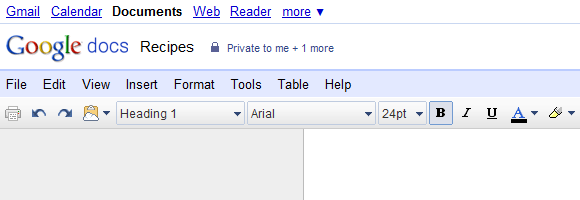 My last ‘real’ post was about how I was trying to reduce the amount of food I was throwing away. This seems to be going well, I have definitely not thrown out as much food since we started keeping track of best-by dates. Success!
My last ‘real’ post was about how I was trying to reduce the amount of food I was throwing away. This seems to be going well, I have definitely not thrown out as much food since we started keeping track of best-by dates. Success!
Since starting to use the food calendar I’ve come up with another useful method of helping organize our eating-related expenses. Neither my wife nor I own a car, so going on large grocery runs is impractical since we have to carry everything home. This often leads to us running out of food and having to eat out a lot, especially for lunch during the week. $10 for one meal five times a week each gets expensive quickly. Fortunately I work right next to a large supermarket. On an ideal day, I’ll remember to look up a recipe before I leave for work, buy all the ingredients on the way home and use the leftovers from that night’s meal as lunch for the next day. Most of the time though, I’m too out-of-it in the morning and forget. This has led to several incomplete recipes or just total abandonment of a meal when I get the wrong things. Not so good.One recent development in this area was that I realized that if I timed it right I could call my wife once she got off work and ask her to email me a shopping list of all the things I needed so that I could print it out before I left the office. Partial success, but annoying to do repeatedly. Thinking about how useful our food calender had been, I created a Google Doc and shared it with her. Each time we find a new recipe that we like, we add the ingredients to the document.
As a result we now I have a permanent list of different meals that I can choose from whenever I need to go shopping. Although you can’t edit a document from the mobile view, Google Docs renders really well on my phone so I save some time and resources by avoiding printing things out every time. Because a lot of our favourite recipes come from magazines or cookbooks, I’ve also added a ‘Source’ line above each list so that I can find the instructions when I actually come to cook everything.
So far this is working out really well. The best thing for me about using Google Docs and Calendar is that I don’t have to sign up for specialized service that I have to log into. In addition, I’m not tied to any platform. If my wife is the one doing the shopping on a given day, she can access the info on her iPhone just as easily as I can on my Android-powered device. I can also add new recipes to the list from my desktop, something you wouldn’t be able to do with a native app.
All in all I’m really pleased with how these little ideas have panned out. If you have any food-related technology tricks that you use to make day-to-day life a little easier, please leave a comment!
Thanks for reading! If you like my writing, you may be interested in my book: Healthy Webhook Consumption with Rails
David at 13:41


